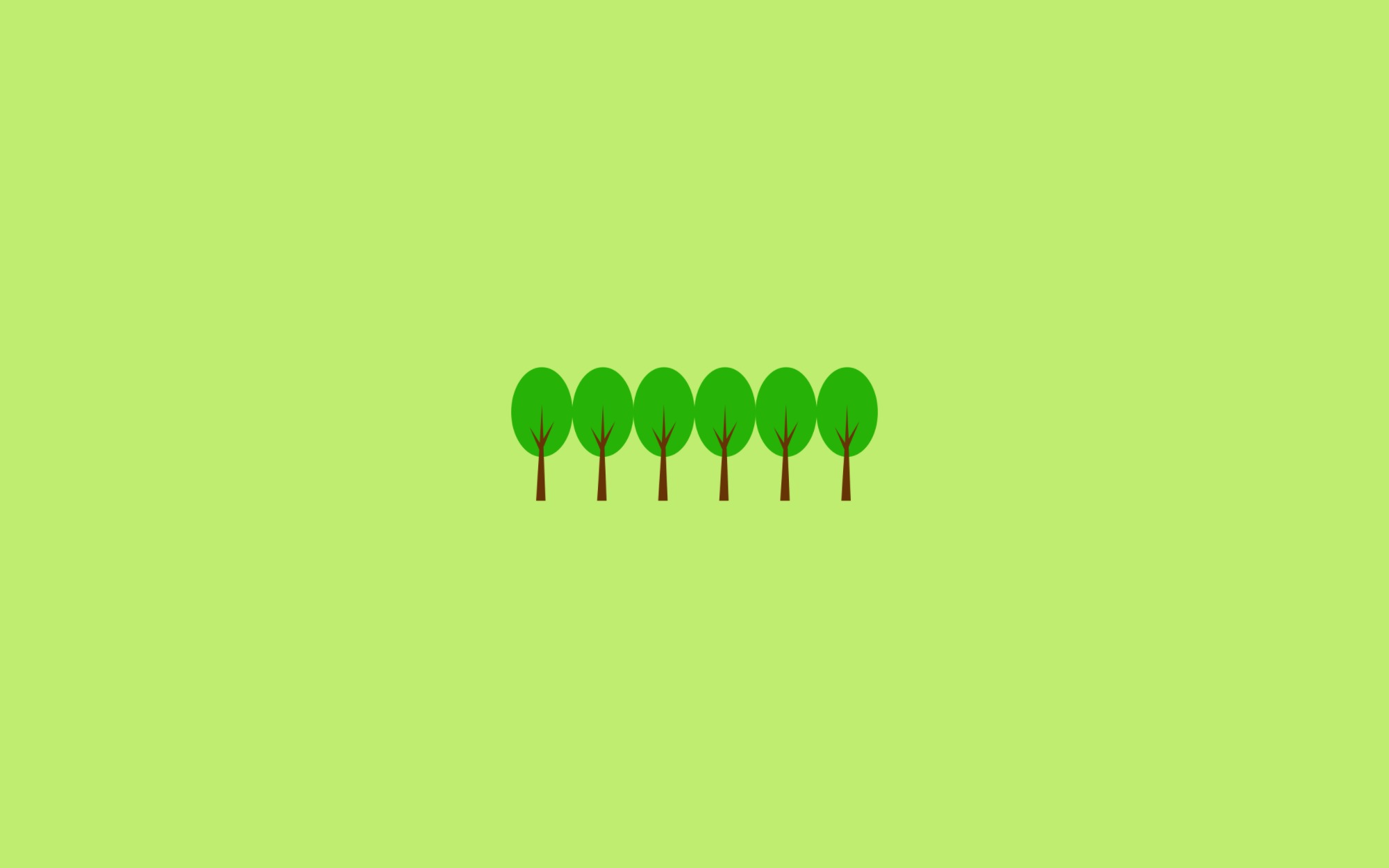-
Docker 설치
-
Font 다운로드
-
Windows Terminal 설치
- Microsoft Store 를 통해 설치
-
Git 설정
$> git config --global user.name "wooyoung" $> git config --global user.email wyseo@seegene.com $> git config --global credential.helper store -
PowerShell자동완성 설정ps> Install-Module -Name PowerShellGet -Force ps> Install-Module PSReadLine -AllowPrerelease -Force # 에러가 난다면 아래 명령어 실행 후 다시 실행 ps> Set-ExcutionPolicy Unrestricted -
PowerShell 버전 업데이트
ps> $PSVersionTable.PSVersion ps> iex "& { $(irm https://aka.ms/install-powershell.ps1) } -UseMSI"관리자 권한으로 실행해야 함!!
-
Powershell 폴더 강제 삭제
ps> rm <path> -r -fo -
chocolatey(윈도우 패키지 매니저) 설치
ps> Set-ExecutionPolicy Bypass -Scope Process -Force; iex ((New-Object System.Net.WebClient).DownloadString('https://chocolatey.org/install.ps1')) -
Vim Install (필수 아님)
ps> choco install vim -
Powershell 실행 시 한글깨짐 설정
$PROFILE(C:\Users<Username>\Documents\WindowsPowerShell\Microsoft.PowerShell_profile.ps1) 에 아래 내용 추가$ENV:LC_ALL='C.UTF-8' [System.Console]::OutputEncoding = [System.Text.Encoding]::UTF8
티스토리 뷰
'Tools' 카테고리의 다른 글
| Email Validation Check (0) | 2021.10.12 |
|---|---|
| WSL 사용하기 (0) | 2021.10.12 |
| 화면정의서 작성 Tool (Oven, PowerMockup) (0) | 2020.03.02 |
| Windows10에서 Virtual Box 사용 시 64bit Guest OS가 안 보일 경우 (0) | 2019.02.08 |
| Visual Studio Code에서 C++ 실행 및 디버깅 하기 (0) | 2019.01.23 |
댓글
공지사항
최근에 올라온 글
최근에 달린 댓글