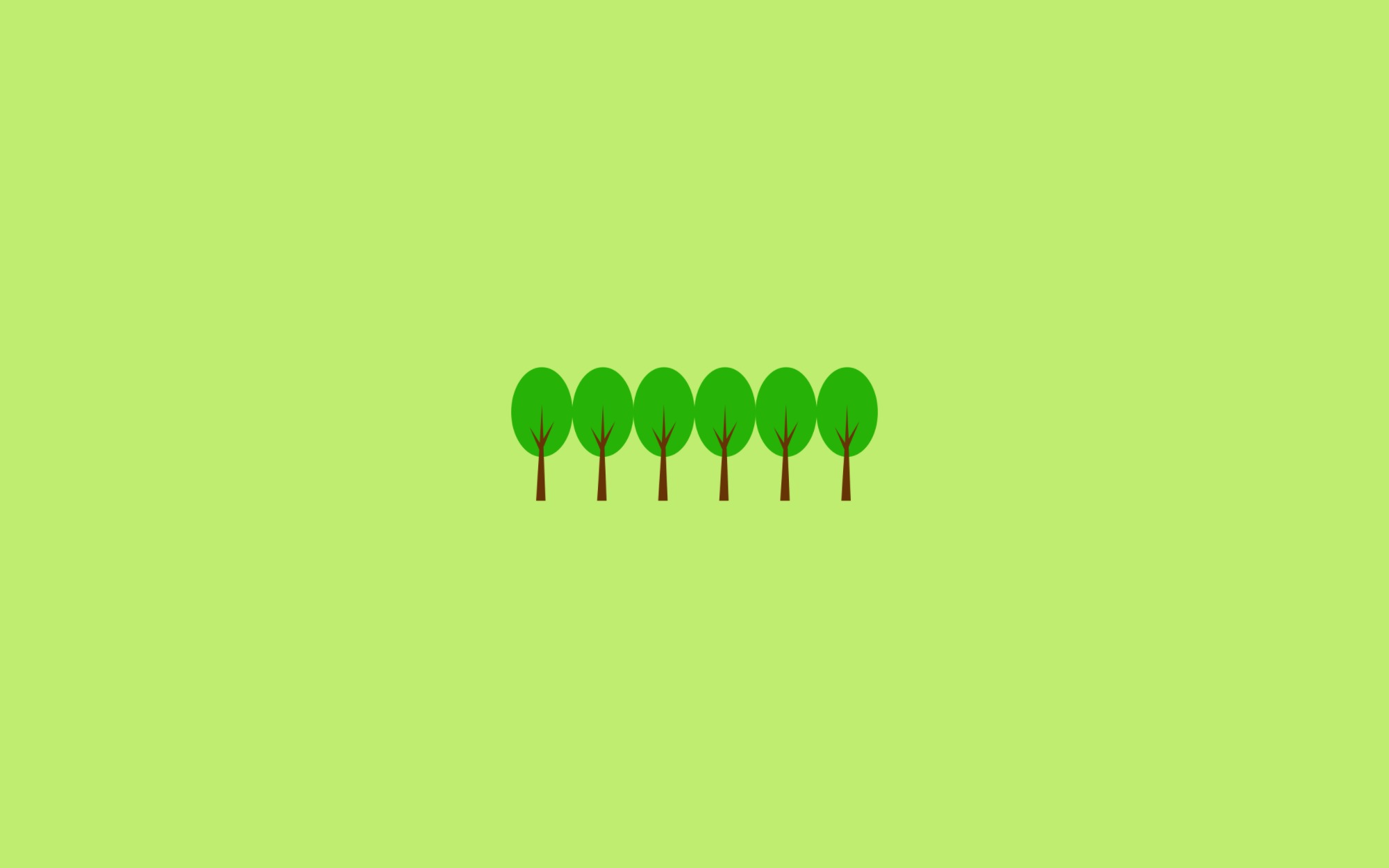마이크로 서비스 실습을 위해 시리즈로 Posting할 예정입니다.
freeCodeCamp의 Learn Kubernetes in Under 3 Hours: A Detailed Guide to Orchestrating Containers 블로그 글을 토대로 작성하였습니다.
제 코드는 Github에서 확인하실 수 있습니다.
티스토리 뷰
1. Python Application
파이썬의 TextBlob 패키지를 활용하여 문장의 감정을 분석하는 간단한 Application
가상환경 구성
1. pyenv와 pyenv-virtualenv를 사용하여 python 환경 구성
2. pyenv activate <가상환경명> 으로 가상환경을 활성화 한 후 아래 내용을 진행
# 가상환경 생성
$ pyenv virtualenv 3.6.4 <가상환경명>
# 가상환경 활성화
$ pyenv activate <가상환경명>
# 가상환경 비활성화
$ pyenv deactivate
django를 활용하여 rest api 만들기
1. django 관련 패키지 설치
$ pip install django djangorestframework
2. 프로젝트 생성
$ mkdir kuber-sample-apps
$ cd kuber-sample-apps
$ django-admin startproject django_app
# 프로젝트 구조
kuber-sample-apps
└─── django_app
└─── django_app
└─── manage.py
3. analysis app 생성
$ cd django_app
$ python manage.py startapp analysis
# 프로젝트 구조
kuber-sample-apps
└─── django_app
└─── analysis
└─── django_app
└─── manage.py
4. settings.py 설정
ALLOWED_HOSTS = ['*']
INSTALLED_APPS = [
...
'rest_framework',
'analysis.apps.AnalysisConfig',
]
5. djangorestframework를 활용한 rest api 만들기
-
analysis/model.py
# Analysis 모델 생성 from django.db import models class Analysis(models.Model): sentence = models.CharField(max_length=200) polarity = models.CharField(max_length=10) -
마이그레이션
$ python manage.py makemigrations $ python manage.py migrate -
analysis/serializer.py
from rest_framework import serializers from .models import Analysis class AnalysisSerializer(serializers.ModelSerializer): class Meta: model = Analysis # 모델 설정 fields = ('sentence','polarity') # 필드 설정 -
analysis/views.py
(viewset을 사용하면 CRUD 가 가능한 restful api가 생생됨)from rest_framework import viewsets from .serializers import AnalysisSerializer from .models import Analysis class AnalysisViewSet(viewsets.ModelViewSet): queryset = Analysis.objects.all() serializer_class = AnalysisSerializer -
django_app/urls.py
from django.conf.urls import url, include from django.contrib import admin from rest_framework import routers from analysis.views import AnalysisViewSet router = routers.DefaultRouter() router.register('analysis', AnalysisViewSet) urlpatterns = [ url(r'^admin/', admin.site.urls), url(r'^', include(router.urls)), ]
6. 실행
$ python manage.py runserver
7. http://localhost:8000 접속해서 확인
Celery 연동
1. Redis 설치
$ brew install redis
$ redis-server
2. 관련 패키지 설치
$ pip install 'celery[redis]'
$ pip install textblob
$ python -m textblob.download_corpora
3. settings.py 설정 추가
# Celery application definition
CELERY_BROKER_URL = os.environ.get('CELERY_BROKER_URL', 'redis://localhost:6379'),
CELERY_RESULT_BACKEND = os.environ.get('CELERY_RESULT_BACKEND', 'redis://localhost:6379')
CELERY_ACCEPT_CONTENT = ['application/json']
CELERY_RESULT_SERIALIZER = 'json'
CELERY_TASK_SERIALIZER = 'json'
4. celery.py 추가
# django_app/celery.py
from __future__ import absolute_import, unicode_literals
import os
from celery import Celery
os.environ.setdefault('DJANGO_SETTINGS_MODULE', 'django_app.settings')
app = Celery('django_app')
app.config_from_object('django.conf:settings', namespace='CELERY')
app.autodiscover_tasks()
@app.task(bind=True)
def debug_task(self):
print('Request: {0!r}'.format(self.request))
5. tasks.py 만들기 (Text 감정 분석 Task)
# analysis/tasks.py
from __future__ import absolute_import, unicode_literals
from django_app.celery import app
from celery import task
from textblob import TextBlob
@app.task
def sentence_analysis(sentence):
polarity = TextBlob(sentence).sentences[0].polarity
return polarity
6. Celery 실행
Redis가 실행된 상태에서 실행해야 함 (ps -ef | grep redis 으로 확인 가능)
$ celery -A django_app worker -l info
celery@uyeong-ui-MacBook-Pro.local v4.2.1 (windowlicker)
Darwin-17.7.0-x86_64-i386-64bit 2018-09-27 09:54:31
[config]
.> app: django_app:0x10ae6b8d0
.> transport: redis://localhost:6379//
.> results: redis://localhost:6379/
.> concurrency: 12 (prefork)
.> task events: OFF (enable -E to monitor tasks in this worker)
[queues]
.> celery exchange=celery(direct) key=celery
[tasks]
. analysis.tasks.sentence_analysis
. django_app.celery.debug_task
[2018-09-27 09:54:31,924: INFO/MainProcess] Connected to redis://localhost:6379//
[2018-09-27 09:54:31,935: INFO/MainProcess] mingle: searching for neighbors
[2018-09-27 09:54:32,953: INFO/MainProcess] mingle: all alone
[2018-09-27 09:54:32,965: WARNING/MainProcess] /Users/wooyoung/.pyenv/versions/3.6.4/envs/kuber/lib/python3.6/site-packages/celery/fixups/django.py:200: UserWarning: Using settings.DEBUG leads to a memory leak, never use this setting in production environments!
warnings.warn('Using settings.DEBUG leads to a memory leak, never '
[2018-09-27 09:54:32,965: INFO/MainProcess] celery@uyeong-ui-MacBook-Pro.local ready.
7. 확인
$ python manage.py shell
Python 3.6.4 (default, Sep 3 2018, 13:18:55)
[GCC 4.2.1 Compatible Apple LLVM 9.1.0 (clang-902.0.39.2)] on darwin
Type "help", "copyright", "credits" or "license" for more information.
(InteractiveConsole)
>>> from django_app.celery import debug_task
>>> debug_task.delay()
<AsyncResult: 1d2eebe6-320d-459f-a31e-1439810f3fd6>
>>> from analysis.tasks import sentence_analysis
>>> result = sentence_analysis.delay('happy coding')
>>> result.get()
0.8
text 감정 분석 api 만들기
1. api app 만들기 (Text 감정 분석을 위해 외부 Application에서 호출하게 될 api)
$ python manage.py startapp api
# 프로젝트 구조
kuber-sample-apps
└─── django_app
└─── analysis
└─── api
└─── django_app
└─── manage.py
# django_app/settings.py에 추가
INSTALLED_APPS = [
...
'api.apps.ApiConfig',
]
2. api 경로 설정
http://localhost:8000/api/analysis?sentence=<문장> 이런 식으로 api 경로를 구성
-
django_app/urls.py에 추가
urlpatterns = [ ... url(r'^api/', include('api.urls')), ] -
api/urls.py
from django.conf.urls import include, url from . import views app_name = 'api' urlpatterns = [ url(r'^analysis$', views.analysis, name='request-analysis'), ] -
api/views.py
from analysis.serializers import AnalysisSerializer from django.http import JsonResponse from analysis.tasks import sentence_analysis def analysis(request): data = {} sentence = request.GET['sentence'] task = sentence_analysis.delay(sentence) polarity = task.wait(timeout=None, propagate=True) data['sentence'] = sentence data['polarity'] = polarity serializer = AnalysisSerializer(data=data) if serializer.is_valid(): serializer.save() return JsonResponse(data)
3. http://localhost:8000/api/analysis?sentence=<문장> 호출하여 확인
2. Spring Boot Application
클라이언트(React Application)의 요청을 받아서 Python Application으로 전달해주는 역활
환경세팅
JDK8과 메이븐이 설치되어 있어야 함
프로젝트 생성
1. https://start.spring.io/ 에서 Generate Project 후 압축파일 다운로드
- Group : com.sa.web
- Artifact : sentiment-analysis
- Dependencies : Jersey, Web
2. 다운 받은 압축파일 해제한 후 kuber-sample-apps 폴더 밑으로 이동
# 프로젝트 구조
kuber-sample-apps
└─── django_app
└─── springboot_app
└─── src
└─── mvnw
└─── mvnw.cmd
└─── pom.xml
코드 추가
-
src > main > java > com > sa > web밑에dto폴더 생성 -
SentenceDto.java
package com.sa.web.dto; public class SentenceDto { private String sentence; public SentenceDto() { } public String getSentence() { return sentence; } public void setSentence(String sentence) { this.sentence = sentence; } @Override public String toString() { return sentence; } } -
SentimentDto.java
package com.sa.web.dto; public class SentimentDto { private String sentence; private float polarity; public SentimentDto() { } public SentimentDto(String sentence, float polarity) { this.sentence = sentence; this.polarity = polarity; } public String getSentence() { return sentence; } public void setSentence(String sentence) { this.sentence = sentence; } public float getPolarity() { return polarity; } public void setPolarity(float polarity) { this.polarity = polarity; } @Override public String toString() { return "SentimentDto{" + "sentence='" + sentence + '\'' + ", polarity=" + polarity + '}'; } } -
SentimentController.java
package com.sa.web; import com.sa.web.dto.SentenceDto; import com.sa.web.dto.SentimentDto; import org.springframework.beans.factory.annotation.Value; import org.springframework.web.bind.annotation.*; import org.springframework.web.client.RestTemplate; @CrossOrigin(origins = "*") @RestController public class SentimentController { @Value("${django_app.url}") private String saLogicApiUrl; @PostMapping("/sentiment") public SentimentDto sentimentAnalysis(@RequestBody SentenceDto sentenceDto) { RestTemplate restTemplate = new RestTemplate(); return restTemplate.getForObject(saLogicApiUrl + "/api/analysis?sentence="+ sentenceDto.getSentence(), SentimentDto.class); } @GetMapping("/testHealth") public String testHealth() { return "Health Check"; } }
Jar파일로 패키징
$ mvn install
실행
target 폴더로 이동 후 패키징 된 jar파일 실행
(실행 시 Command line arguments를 통해 django_app 의 url 전달)
$ cd target
$ java -jar sentiment-analysis-0.0.1-SNAPSHOT.jar --django_app.url=http://127.0.0.1:8000
3. React Application
사용자가 입력한 문장을 Spring Boot Application 쪽으로 전달
프로젝트 생성
https://github.com/facebook/create-react-app 참조
$ npx create-react-app react_app
$ cd react_app
# 프로젝트 구조
kuber-sample-apps
└─── django_app
└─── springboot_app
└─── react_app
└─── node_modules
└─── package.json
└─── public
└─── src
└─── yarn.lock
패키지 추가
- package.js 에 아래 코드 추가
"dependencies": { ... "material-ui": "^0.20.0", "prop-types": "latest" }$ npm install
코드 추가
-
src폴더 밑에components폴더 추가 -
components폴더에Polarity.js생성import React, {Component} from 'react'; import PropTypes from 'prop-types'; class Polarity extends Component { propTypes = { sentence: PropTypes.string.isRequired, polarity: PropTypes.number.isRequired }; render() { const green = Math.round((this.props.polarity + 1) * 128); const red = 255 - green; const textColor = { backgroundColor: 'rgb(' + red + ', ' + green + ', 0)', padding: '15px' }; return <div style={textColor}>"{this.props.sentence}" has polarity of {this.props.polarity} </div> } } export default Polarity; -
App.js파일 수정import React, {Component} from 'react'; import './App.css'; import MuiThemeProvider from 'material-ui/styles/MuiThemeProvider'; import TextField from 'material-ui/TextField'; import RaisedButton from 'material-ui/RaisedButton'; import Paper from 'material-ui/Paper'; import Polarity from "./components/Polarity"; const style = { marginLeft: 12, }; class App extends Component { constructor(props) { super(props); this.state = { sentence: '', polarity: undefined }; }; analyzeSentence() { fetch('http://localhost:8080/sentiment', { method: 'POST', headers: { 'Content-Type': 'application/json' }, body: JSON.stringify({sentence: this.textField.getValue()}) }) .then(response => response.json()) .then(data => this.setState(data)); } onEnterPress = e => { if (e.key === 'Enter') { this.analyzeSentence(); } }; render() { const polarityComponent = this.state.polarity !== undefined ? <Polarity sentence={this.state.sentence} polarity={this.state.polarity}/> : null; return ( <MuiThemeProvider> <div className="centerize"> <Paper zDepth={1} className="content"> <h2>Sentiment Analyser</h2> <TextField ref={ref => this.textField = ref} onKeyUp={this.onEnterPress.bind(this)} hintText="Type your sentence."/> <RaisedButton label="Send" style={style} onClick={this.analyzeSentence.bind(this)}/> {polarityComponent} </Paper> </div> </MuiThemeProvider> ); } } export default App; -
App.css에 아래 코드 추가... .centerize { width: 400px; height: 100px; position: absolute; top:0; bottom: 0; left: 0; right: 0; margin: auto; } .content { display: inline-block; padding: 20px; } h2{ text-align: center; }
실행
$ npm start
참고자료
Learn Kubernetes in Under 3 Hours: A Detailed Guide to Orchestrating Containers
Using Django 2 with Celery and Redis
Kubernetes, Local to Production with Django: 4 - Celery with Redis and Flower
django REST framework로 간단한 api 만들기
'Microservice' 카테고리의 다른 글
| Part3. Orchestrating with Kubernetes (0) | 2018.10.29 |
|---|---|
| Part2. Dockerizing (0) | 2018.10.02 |