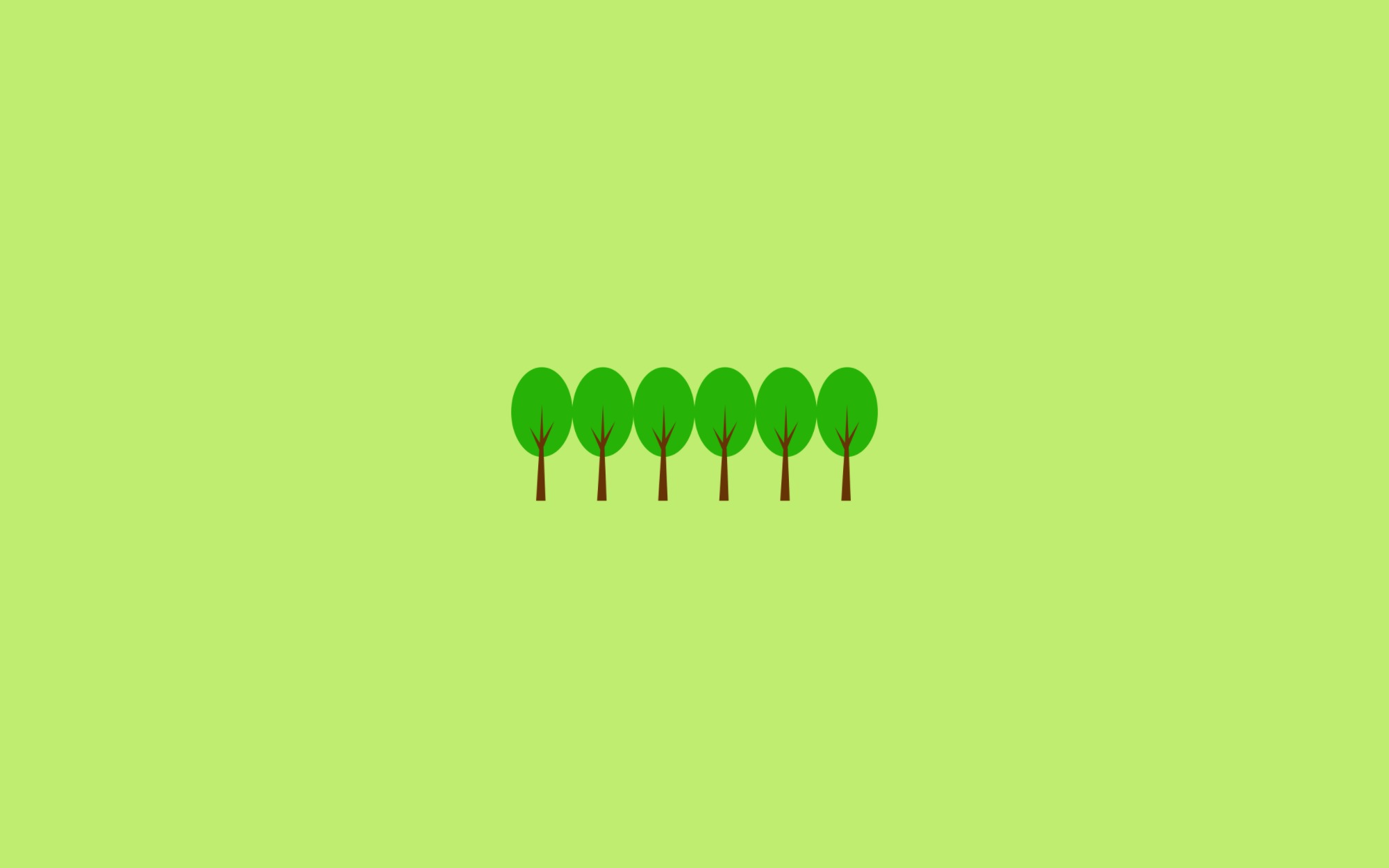Prerequsite
- Postgresql 설치 (https://www.postgresql.org/)
- path 설정 추가 (
C:\Program Files\PostgreSQL\13\bin\) - PowerShell 기반 명령어
- Azure Database for PostgreSQL 사용
- 🚀 원본 DB 데이터 백업 > Owner 변경 > 새로운 DB에 복원
(원본 DB) 백업
⭐ 스키마와 데이터 따로 백업
$date = (Get-Date).ToString("yyyyMMdd")
$version = 1
$env:PGPASSWORD = "Pass123!@#"
pg_dump -h "testapp-db.postgres.database.azure.com" -p "5432" -d "testapp" -U "testapp" -f "c:\\postgresql_backup\\testapp-schema-$date-$version.sql" -v -s
pg_dump -h "testapp-db.postgres.database.azure.com" -p "5432" -d "testapp" -U "testapp" -f "c:\\postgresql_backup\\testapp-data-$date-$version.sql" -v -a
Schema 백업 파일에서 Owner 변경 (testapp 👉 testappnew)
c:\\postgresql_backup\\testapp-schema-$date-$version.sql파일 vscode 로 열어서 Text Replace (testapp👉testappnew)testappnew-schema-$date-$version.sql로 저장
복원
$date = (Get-Date).ToString("yyyyMMdd")
$version = 1
$env:PGPASSWORD = "Pass123!@#"
psql -h "testapp-db.postgres.database.azure.com" -U "testappnew" -d "testappnew" -v sslmode="require" -f "c:\\postgresql_backup\\testappnew-schema-$date-$version.sql"
psql -h "testapp-db.postgres.database.azure.com" -U "testappnew" -d "testappnew" -v sslmode="require" -f "c:\\postgresql_backup\\testapp-data-$date-$version.sql"
추가 작업
DB 정보 확인
psql "host=testapp-db.postgres.database.azure.com port=5432 user=testapp password=Pass123\!\@\# sslmode=require"
postgres=> \l+
DB 생성
일반적인 방법
$env:PGPASSWORD = "Pass123!@#"
psql -h "testapp-db.postgres.database.azure.com" -p "5432" -U testapp
CREATE USER testappnew WITH ENCRYPTED PASSWORD 'testappnew!!';
GRANT testappnew TO testapp;
CREATE DATABASE testappnew OWNER testappnew ENCODING 'utf-8';
DB 삭제 후 생성
$env:PGPASSWORD = "Tlwps123!@#"
psql -h "testapp-db.postgres.database.azure.com" -p "5432" -U testapp -c "DROP DATABASE testappnew;"
psql -h "testapp-db.postgres.database.azure.com" -p "5432" -U testapp -c "CREATE DATABASE testappnew OWNER testappnew ENCODING 'utf-8';"
기존 계정으로 생성 (DB 생성 여부도 체크)
$env:PGPASSWORD = "Pass123!@#"
if (psql -h "testapp-db.postgres.database.azure.com" -p "5432" -U testapp -tc "SELECT CASE WHEN COUNT(*) = 1 THEN 'EXIST' ELSE 'NOT EXIST' END FROM pg_database WHERE datname = 'testappnew'" | select-string -q "NOT EXIST") {
psql -h "testapp-db.postgres.database.azure.com" -p "5432" -U testapp -c "CREATE DATABASE testappnew OWNER testapp ENCODING 'utf-8';"
}