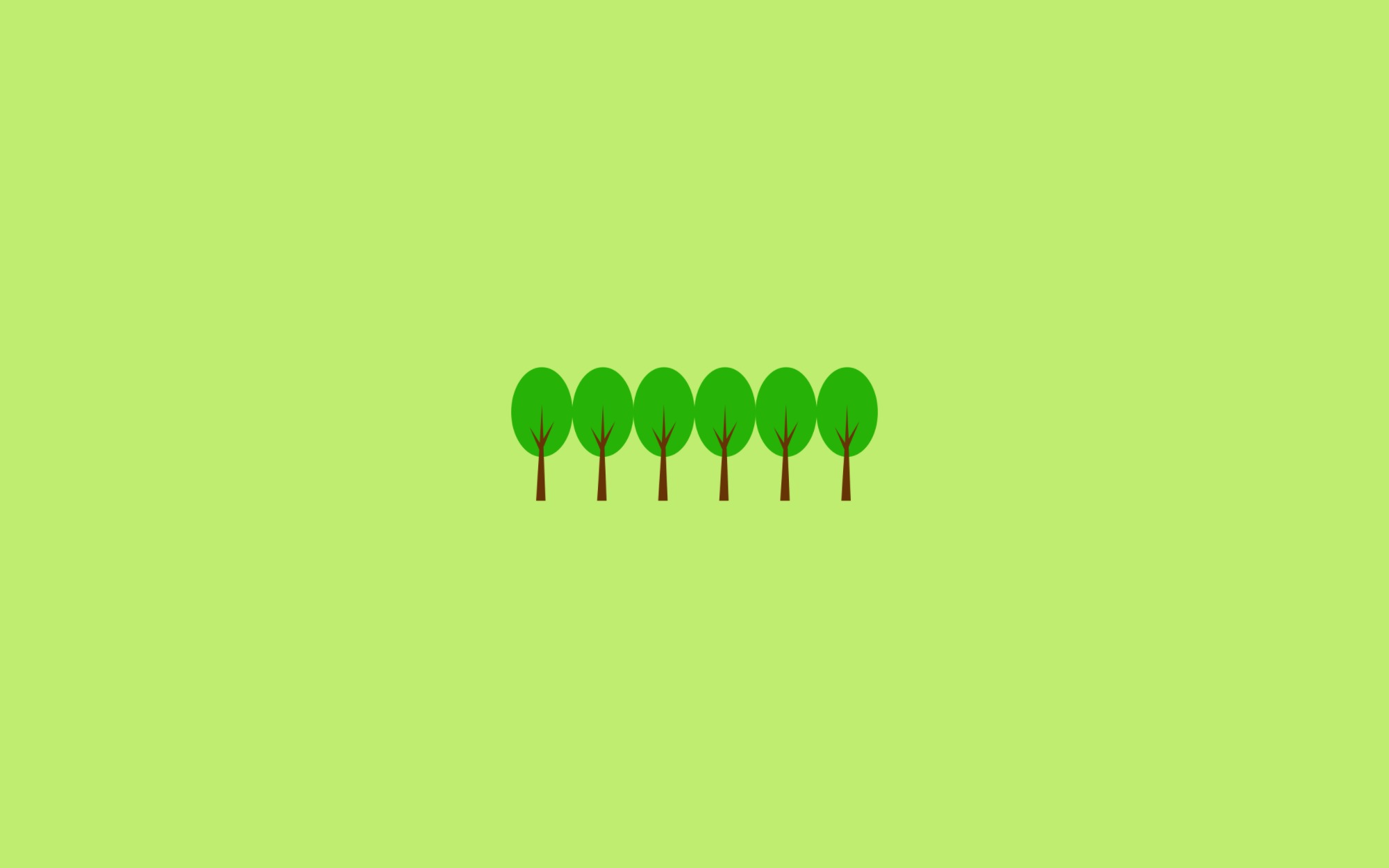오래 걸리는 python 프로그램을 병렬로 처리하는 방법에 대해 정리하였습니다.

Celery 란?
Celery는 분산 메세지 전달에 기반한 비동기 작업 큐
별도로 실행 중인 Worker Process가 Broker로부터 Message를 전달 받아 작업을 대신 수행해 주는 라이브러리입니다.
Celery를 활용한 병렬 작업 처리
Celery 4.0 이상 버전은 Windows 환경을 공식 지원하지 않기 때문에 실습은 CentOS 7에서 진행하겠습니다.
CentOS 환경 구성은 Virtual Box를 활용한 Spark 실습 환경 구축 Post를 참고하시기 바랍니다~
Python 설치
# 필요한 패키지 설치
yum update
yum install yum-utils
yum groupinstall development
yum install zlib-devel bzip2 bzip2-devel readline-devel sqlite sqlite-devel openssl-devel xz xz-devel libffi-devel findutils
# pyenv 설치
git clone https://github.com/pyenv/pyenv.git ~/.pyenv
echo 'export PYENV_ROOT="$HOME/.pyenv"' >> ~/.bash_profile
echo 'export PATH="$PYENV_ROOT/bin:$PATH"' >> ~/.bash_profile
echo -e 'if command -v pyenv 1>/dev/null 2>&1; then\n eval "$(pyenv init -)"\nfi' >> ~/.bash_profile
source ~/.bash_profile
# pyenv virtualenv 설치
git clone https://github.com/pyenv/pyenv-virtualenv.git $(pyenv root)/plugins/pyenv-virtualenv
echo 'eval "$(pyenv virtualenv-init -)"' >> ~/.bash_profile
source ~/.bash_profile
# 가상환경 만들기
pyenv install 3.6.4
pyenv virtualenv 3.6.4 celery
pyenv activate celery
Python Package 설치
(celery) $> pip install celery[redis]
Broker 설치
Celery 공식문서에선 RabbitMQ를 추천하고 있지만 편의상 Redis로 진행하겠습니다.
# epel 저장소 설치
rpm -Uvh https://dl.fedoraproject.org/pub/epel/epel-release-latest-7.noarch.rpm
# redis 설치
yum --enablerepo=epel install redis
# Redis 서비스 실행 및 확인
systemctl start redis
ps -ef | grep redis
Python 프로그래밍
home폴더 밑에 작업 폴더 생성 후 이동mkdir workspace && cd workspacetasks.py파일 생성 (vi tasks.py) 후 아래 내용 입력import time, datetime from celery import Celery, group app = Celery('tasks', backend='redis://localhost:6379', broker='redis://localhost:6379') @app.task def add_test1(limit): print(datetime.datetime.now()) result = [add(n,n) for n in range(1, limit)] print(datetime.datetime.now()) return result @app.task def add_test2(limit): print(datetime.datetime.now()) job = group([add.s(n,n) for n in range(1, limit)]) result = job.apply_async() while(result.successful() != True): pass print(datetime.datetime.now()) return result @app.task def add(x, y): time.sleep(10) return x + y
Celery 실행
celery -A tasks worker --loglevel=INFO --autoscale=10,3
--autoscale : 자동으로 worker를 추가 및 삭제하는 설정
위와 같이 설정하면 최대 10개까지 늘어나고 최소 3개의 worker를 유지하게 됨
참고자료
Next Steps-Celery 4.2.0 documentation
celery.worker.autoscale-Celery 4.2.0 documentation